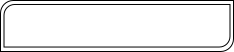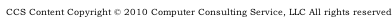
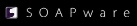

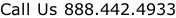

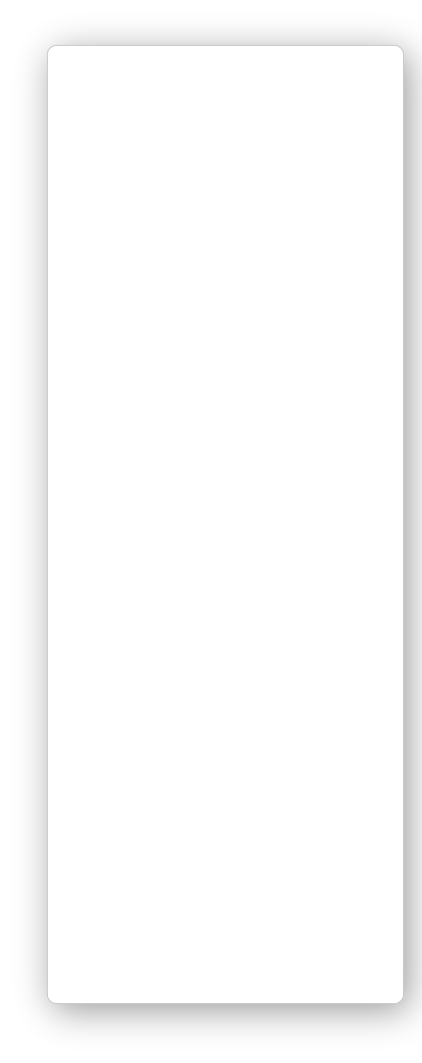
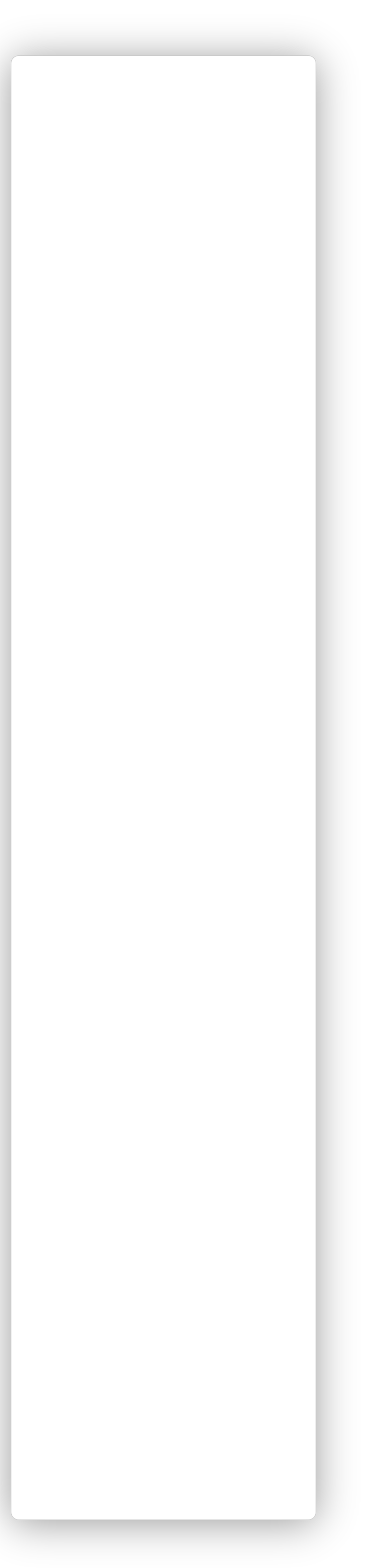
Intuitive Online Data Backup
CCS Cloud Backups is a multifaceted, business grade backup solution, designed to protect mission critical data from permanent loss. Our software /service is designed from the ground up by engineers with insight provided by tens of thousands of data recovery cases and backup failures through seen by data recovery services. Every aspect of fault tolerance has been thoughtfully addressed with this best of breed solution with features and services not found in other provider's offerings.
 With our roots firmly planted in the data recovery industry, CCS Data Services has a unique understanding of the problems associated with many data backup solutions. For example, many people back their data up to either the same computer or the same physical location. Data backed up in this manner is subject to loss due to fire, flooding, earthquakes, electrical surges or even computer viruses. Data lost due to these factors is often gone forever with no chance for data recovery. Furthermore, with a recent surge in computer related thefts and employee sabotage, critical data can be stolen or destroyed with no chance of retrieval. In these instances where critical data cannot be retrieved, the continuity of an organization can be significantly and irreparably impacted. These are just a few of the many problems that businesses face when protecting their data. CCS Data Recovery has listened to thousands of data loss horror stories. CCS Data Services used this information to build a superior backup tool.
With our roots firmly planted in the data recovery industry, CCS Data Services has a unique understanding of the problems associated with many data backup solutions. For example, many people back their data up to either the same computer or the same physical location. Data backed up in this manner is subject to loss due to fire, flooding, earthquakes, electrical surges or even computer viruses. Data lost due to these factors is often gone forever with no chance for data recovery. Furthermore, with a recent surge in computer related thefts and employee sabotage, critical data can be stolen or destroyed with no chance of retrieval. In these instances where critical data cannot be retrieved, the continuity of an organization can be significantly and irreparably impacted. These are just a few of the many problems that businesses face when protecting their data. CCS Data Recovery has listened to thousands of data loss horror stories. CCS Data Services used this information to build a superior backup tool.
Cloud Backups Overview
CCS Cloud Backups was designed with the intention of eliminating many of the shortcomings that plague conventional data backup solutions. The CCS Cloud Backups software launches automatically at computer start-up, and runs in the background as the computer is used. Two key product features help to automate the backup process. First, CCS Cloud Backups runs automatic scans of the user's computer looking for files marked for backup, and backs up any marked files according to a backup schedule that the user sets. Four default scan schedules are available allowing the user to define how often particular files and folders are scanned for backup.
Supported Operating Systems
Microsoft Windows 7
Microsoft Windows Vista
Microsoft Windows Server 2008
Microsoft Windows XP
Microsoft Windows Server 2003
Microsoft Windows 2000, Service Pack 3*
*Hotfixes may be required for Windows 2000.
Key Features
Windows Integrated User Interface
CCS Cloud Backups is integrated directly with Microsoft Windows, utilizing familiar environments, such as My Computer and Windows Explorer. The service is intuitively easy to use and fully automated. As soon as you power on your machine, CCS Cloud Backups has you protected.
Local Copy
In addition to the Cloud Backups, the software can be configured to keep a local copy of mission critical data. In the event of a non-catastrophic failure, data can be restored instantly with the redundant copy of data stored locally on a designated path.
Data Backup Auditing
CCS Data Services goes the extra mile to ensure critical data is being backed up. Audit files and backup logs are reviewed periodically and cross-referenced against the data currently selected for backup. Any discrepancies are discussed with the client and the appropriate changes to his or her backup schedule are made.
Initial Backup of Large Data Sets
In certain situations, the initial backup of a large data set over the Internet is too long to make Cloud Backups practical. To address this problem, CCS Cloud Backups provides a seed backup service that allows data to be backed up to a local hard-drive and then shipped to CCS Data Center where it will be imported into the backup servers. After the seed backup set is imported, the client's machine will begin backing up changed data files over the Internet. Seed backups are available for an additional fee.
World-Class Customer Support
CCS Data Services takes great pride in providing best-in-class customer support for our clients. Our North American technical support team is located at our corporate headquarters in Fayetteville, Arkansas. When a data crisis occurs, a CCS Data Services technical support representative is only a phone call away.
Restoration of Large Data Sets
If a client's system fails and a large amount of data needs to be restored quickly, a copy of the client's backup set can be shipped on an external hard-drive to expedite recovery of very large data sets. Charges and processing time for this service vary depending on the amount of data to be transferred. Individual files and folders can be restored online while waiting for the external hard-drive to arrive.
Automated Backup Scheduling
Backups are initiated automatically. The user determines what files, folders, and file types to back up and how often backups occur. CCS Cloud Backups does the rest.
Unlimited Revisions
The user determines how many revisions of each file to store on CCS Data Services servers.
Differential Data Backup
After the initial backup of a file, only the changes made to that file are sent to CCS's servers for backup. This significantly reduces the amount of data that has to be transmitted over the Internet, preserving your bandwidth for other uses. What's more, depending on your needs, CCS Cloud Backups can be configured to utilize different variations of the differential feature, either a light weight algorithm or in tandem with the local copy feature.
Multi-layer Encryption
Data is encrypted prior to transmission and remains encrypted while on CCS Data Services backup servers.
Backup Solution
Your company’s data is the heart of your business and it needs to be protected against a full array of disasters ranging from environmental to human mishandling. By backing up data via remote services, your data is safely sent to another computer offsite via Internet, telephone lines or network connection automatically. The data is encrypted and meets all requirements for HIPAA compliancy.
The Data Center
Your data is stored in the most secure physical data storage facilities available: TWO redundant Tier 4 Data Centers in Boston and Los Angeles. (Your data is replicated to BOTH locations for added security.) Both centers are SAS 70 certified which means the centers have proper internal controls and security safeguards in place when processing or hosting customer data.
State of the Art Security
Because your data is critical to the operations of your business, the data centers contain various security measures to help protect it: biometric access controls, video surveillance, 24x7 staffing, just to name a few.
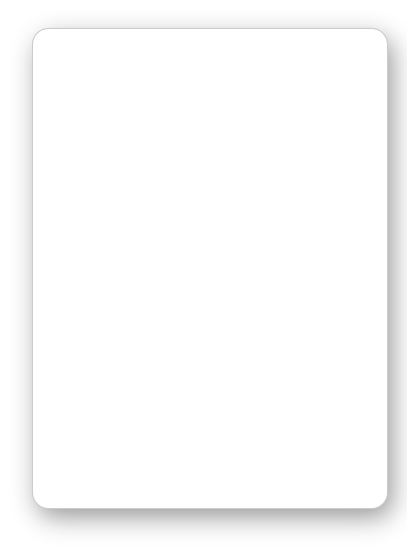
HIPAA Compliancy
Organizations serious about implementing effective backup solutions are turning to our remote backup solution to address HIPAA compliance concerns. Our remote backup solution addresses many of the shortcomings of legacy based tape solutions. Testing, changing and transporting tapes offsite are eliminated; mitigating potential risk to your organization. With our remote backup solution, data is encrypted and automatically sent over the internet to remote servers without any human interaction. Third party file management and file deletion maintains the integrity of your data and makes accidental or malicious deletion of your data files and backups impossible. Data is compressed and encrypted on the client’s computer prior to transmission and sent over the net through the HTTP’s/port and stored on the servers encrypted.
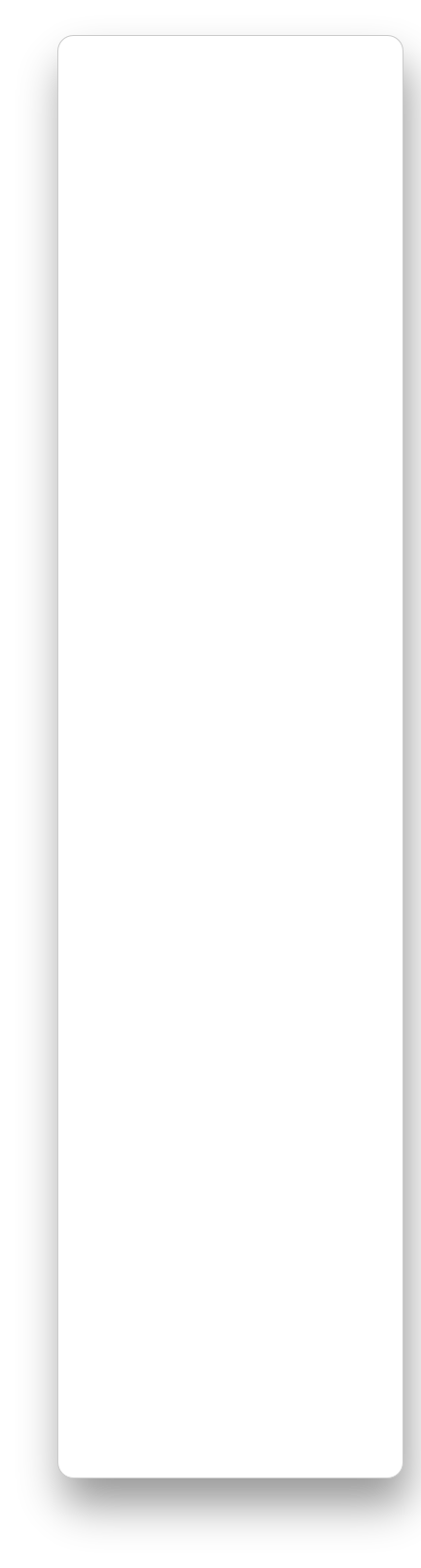
Feature and Specifications
Powered shell construction, private data center suites and cage-to-cabinet colocation
SAS 70 Type II certified
Up to 25KW’s per cabinet
Power – 2N and N+1 AC UPS power, 2N DC power is available. N+1 emergency generator configuration and N+1 cooling systems
Fire suppression is a dual-interlock, dry pipe pre-action fire suppression system with VESDA
Center staffed 24x7, onsite security officers, mantraps, CCTV surveillance, biometric and key card controls access control
AES 256 bit encryption w/SSL 128 bit transport provides one of the highest levels of encryption available.
After initial backup, only changes made to files are uploaded instead of the entire file. This means less storage and allows for more revisions.
Files in use are able to be backed up.
Unlimited revisions and retention period – you can store your files according to multiple revision rules and infinite retention period.
Backup and restore individual emails and mailboxes with MS Exchange.
PostgreSQL plugin – (most backup solutions say they have a plugin for this particular database, but it’s basically a script which means it has to backup on your computer and then it is backed up again by backup solution. With ours, it backups directly from the database. We specifically developed a plugin just for this database.)
Your data is saved in two separate facilities located in Boston and Los Angeles.
About SAS 70
Statement on Auditing Standards (SAS) No. 70, Service Organizations, is a widely recognized auditing standard developed by the American Institute of Certified Public Accountants (AICPA). A service auditor's examination performed in accordance with SAS No. 70 ("SAS 70 Audit") represents that a service organization has been through an in-depth audit of their control objectives and control activities, which often include controls over information technology and related processes.
There are two types of service auditor reports.
A Type I service auditor's report includes the service auditor's opinion on the fairness of the presentation of the service organization's description of controls that had been placed into operation and the functionality of the controls to achieve the specified control objectives.
A Type II service auditor's report includes the information contained in a Type I service auditor's report and also includes the service auditor's opinion on whether the specific controls were operating effectively during the period under review.

Regardless of its size, your company’s data is its most valuable asset. Think about it: what would you do without your financial or customer records? How long could your business survive without access to the critical customer and operational information?
Many business owners who diligently insure their businesses or property don’t actually have a contingency plan for their data. Considering the variety of possible threats to your data—including hard drive crashes, theft, computer viruses, software corruption, natural disasters, and even human error—your unprotected data is living on borrowed time.
The ramifications of a major data loss are so great that most companies that have the misfortune to experience it don’t survive more than six months.
Different types of backup
Some people backup their personal data—like music or photos—on CDs or external hard drives. But portable media used for backup are prone to failure, can be lost or stolen, and are difficult to organize and store. Plus, restoring your files from portable media can be a difficult and cumbersome process. A business needs a more secure, scalable solution.
Some companies have an onsite server room. But those require a hefty investment—not to mention the staff to maintain them. The capital and expertise required for onsite data storage are beyond the technical and financial capacity of most small and medium-sized businesses. And it still doesn’t solve the problem of potential theft, or natural disaster.
Why Cloud Backup


Customer Login